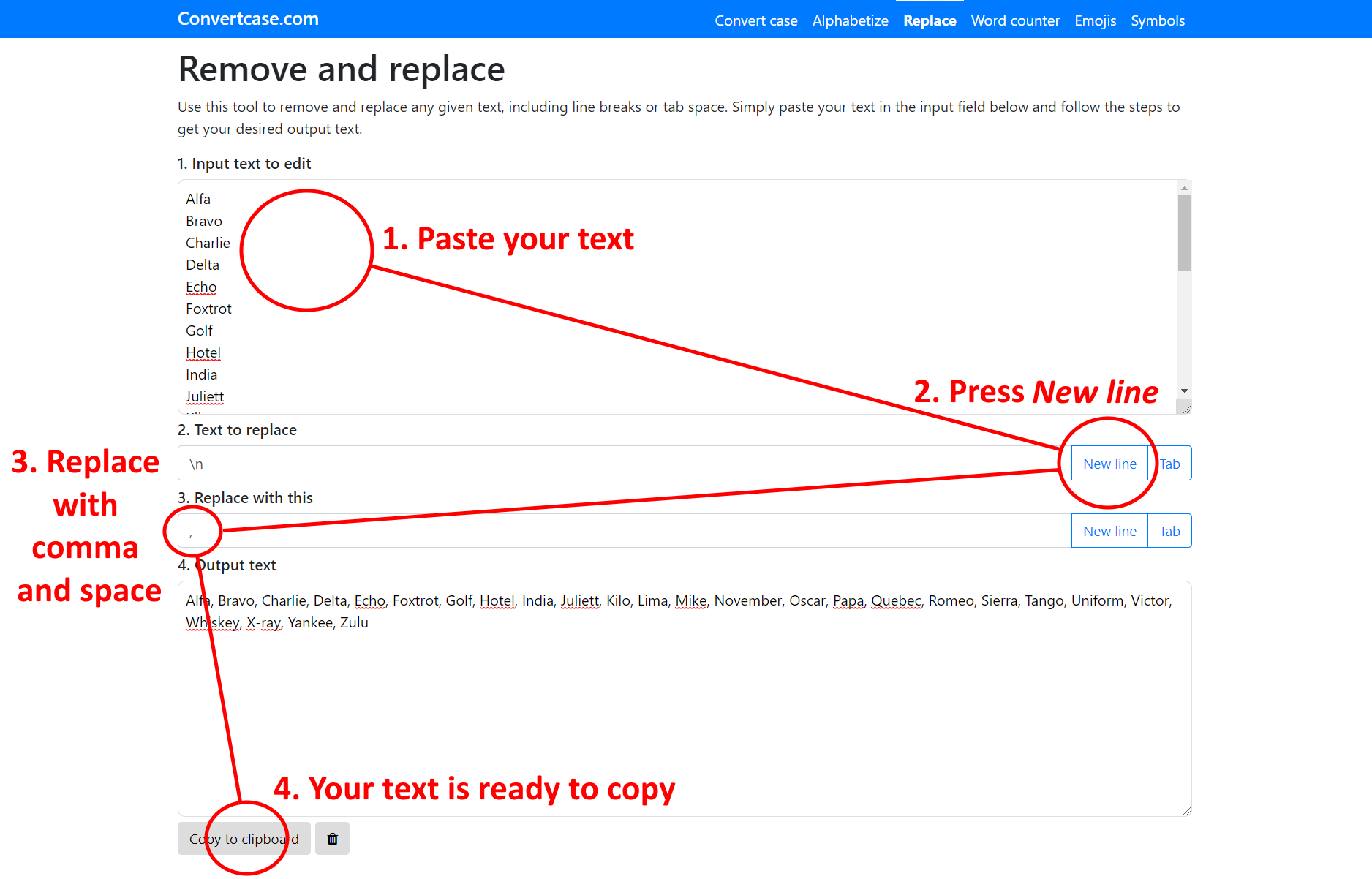Remove and replace
Effortlessly replace any part with our user-friendly tool. Save time and hassle on your next project with our reliable solution.
Replace any part easily with our reliable tool. Save time and hassle on DIY projects.
1. Input text to edit
2. Text to replace
3. Replace with this
4. Output text
How to use
When designing this tool, we wanted to make it as universal as possible. This tool does not only allow you to remove line breaks or tabs, but any given text. Furthermore, the tool converts your text on the fly, so you can see the result as you enter the text you want to replace.
Remove line breaks
So, you have a list of words and want to remove the line breaks? That is easy, and here is an example of how to do it. In my example below, I got a list of the phonetic NATO alphabet, and I want to convert it to a list with commas instead of line breaks.
Step one, paste the list in the input field. Step two, press New line to the right in the Text to replace field. Step three, add the text you want to replace your line breaks in the Replace with this field. I want the words in my new list to be separated by a comma and a space. Step four, the output text is ready to copy to clipboard.